Je suis parti d'une installation déjà faite sous windows que j'ai tout simplement copier dans une partition linux. (La copie est surement facultative, mais j'ai préféré travailler sur un autre dossier).
J'ai la dernière Ubuntu Hardy Heron.
Voici les étapes:
1) J'ai installé wine (apt-get install wine). Pour ceux qui utilisent une autre distribution utiliser le gestionnaire de packages fourni.
2) J'ai installé les pilotes nvidia pour profiter de l'accélération 3D (ça semble logique
3) J'ai copié le fichier mfc42.dll de mon windows (c:\windows\system32) dans le répertoire Ryzom (on peut le télécharger ici sinon : http://www.dll-files.com/dllindex/dll-files.shtml?mfc42)
4) J'ai configuré wine avec l'utilitaire winecfg comme suit :
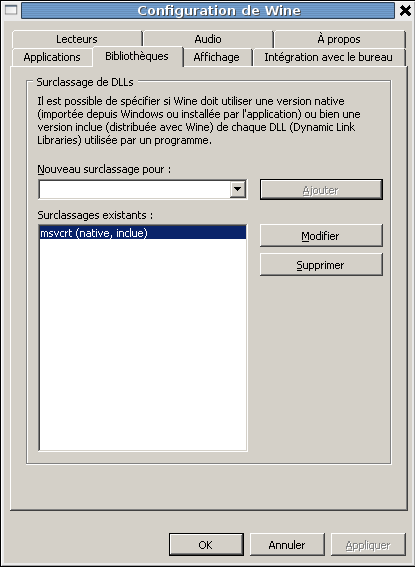
5) J'ai lancé Ryzom depuis le dossier : wine client_ryzom_rd.exe sous le compte "root" (ou faire un sudo wine client_ryzom_rd.exe)
Penser bien à utiliser le mode OpenGL. Cela fonctionne avec DirectX tant que l'on ne redimensionne pas ou minimise pas la fenêtre.
Pour configurer Ryzom : wine ryzom_configuration_rd.exe
Et voilà
[EDIT]Lancer wine sous le compte root ou avec la commande sudo[/EDIT]